Where to find X?
In this page, you can find all Ananas Analytics Desktop generated folders and files.
Where to find Ananas Workspace ?
All your projects created from Ananas Analytics Desktop and settings could be found in Ananas Workspace:
MacOS
/Library/Application Support/AnanasAnalytics/
Windows
[User Home]/AppData/AnanasAnalytics/
Linux
~/.config/AnanasAnalytics/
Where to find my Ananas project ?
When you create a new project in Ananas Desktop, the workspace should contain a folder for any created project with its generated ID and a structure similar to:
${Ananas Workspace}
├── {project_id}
│ ├── ananas.yml
│ └── README.md
├── workspace.yml
├── engine.yml
workspace.yml file is where project metadata and workspace settings are defined
ananas.yml file is where the data flow steps are defined.
README.md is where to find the project description.
engine.yml is where to find the global execution engine settings.
You can locate your project on your file system directly from
Project Selection Page>Click Project>Locate Project Icon
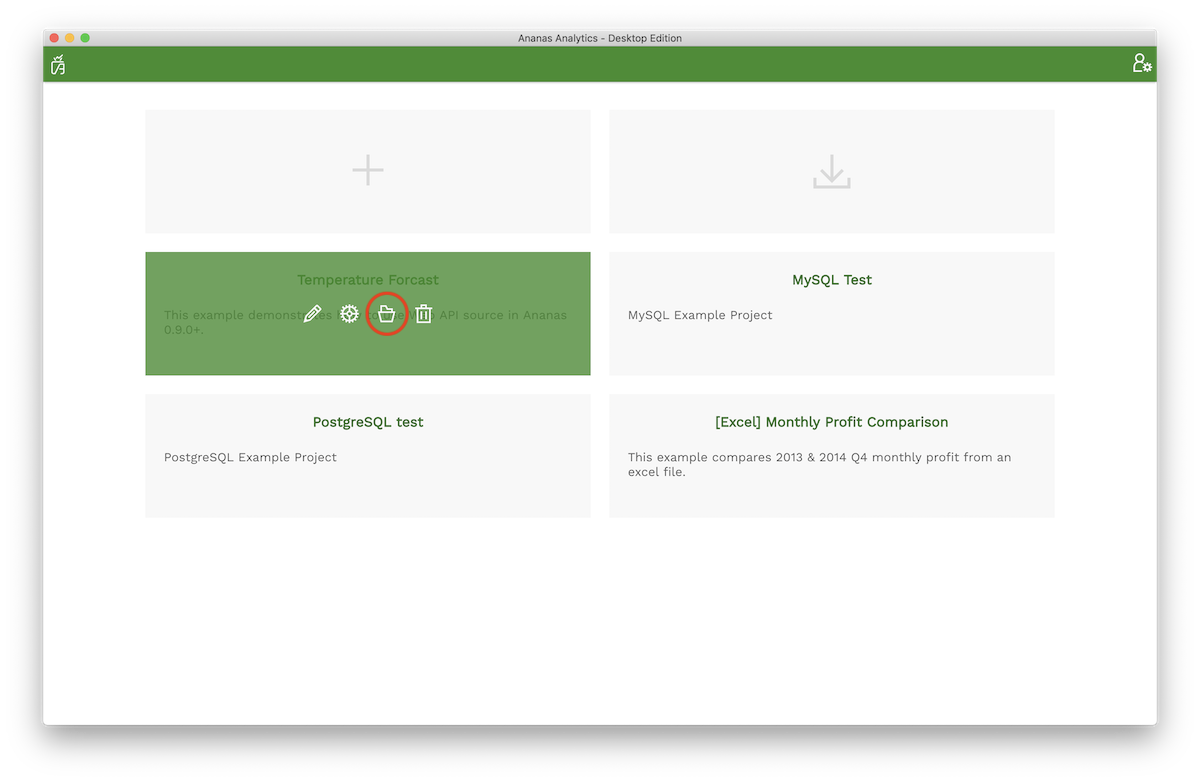
Where to find Ananas UI logs?
MacOS
~/Library/Logs/AnanasAnalytics/log.log
Windows
%USERPROFILE%\AppData\Roaming\AnanasAnalytics\log.log
Linux
~/.config/AnanasAnalytics/log.log
Where to find Ananas execution logs?
MacOS
~/ananas/log.log
Windows
%USERPROFILE%\ananas\log.log
Linux
~/ananas/log.log
