Running
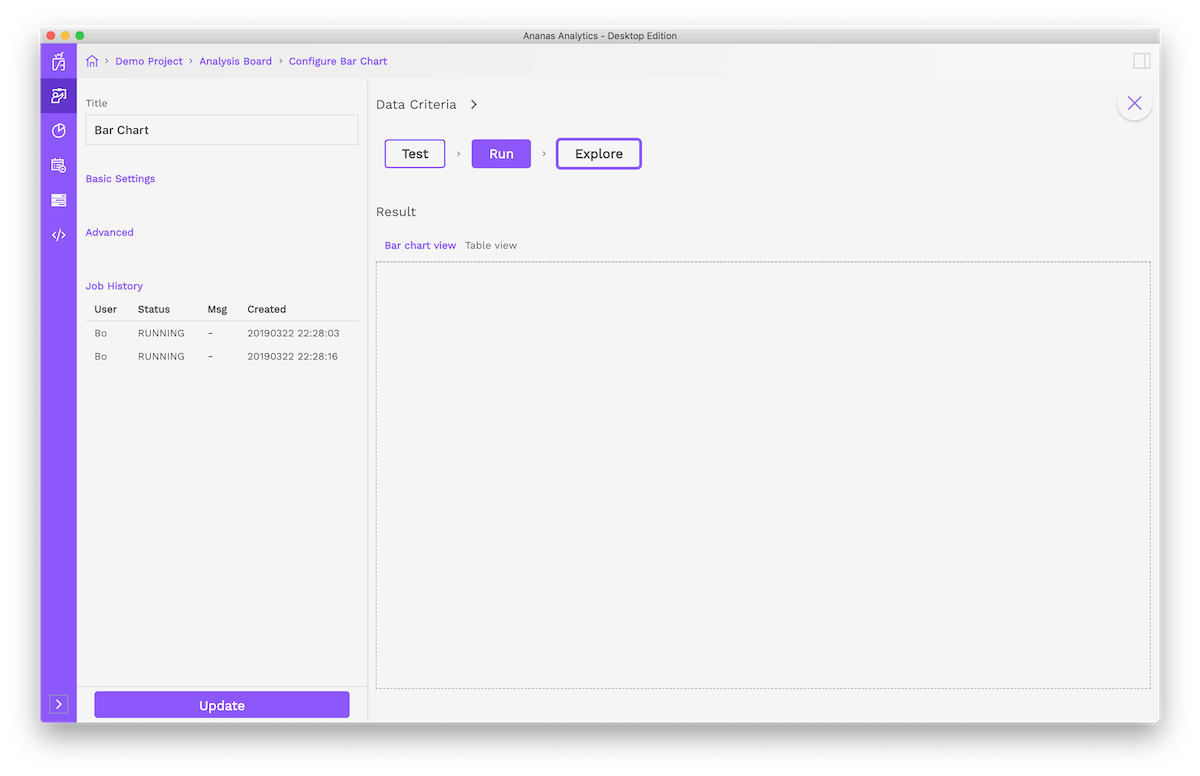
Running a data flow
When you have tested the steps of your data flow, you can click on the run button to initiate a run at any time. You must click the button of the last step of your data flow. During a run, all of your sources will fetch fresh data and then send it through your steps. Eventually, your destinations will export the data.
Any job execution state is posted in real time in the Job History table in the left sidebar.
If a run succeeds, you should see its state DONE.
If a run failed, you should see its state FAILED with the last message error.
what are the runnable steps?
All destination and visualizaton steps are runnable. Indeed the transform step can only be tested because their output data is not exported to a physical data store. You will need to add a destination step to explore its ouput.
