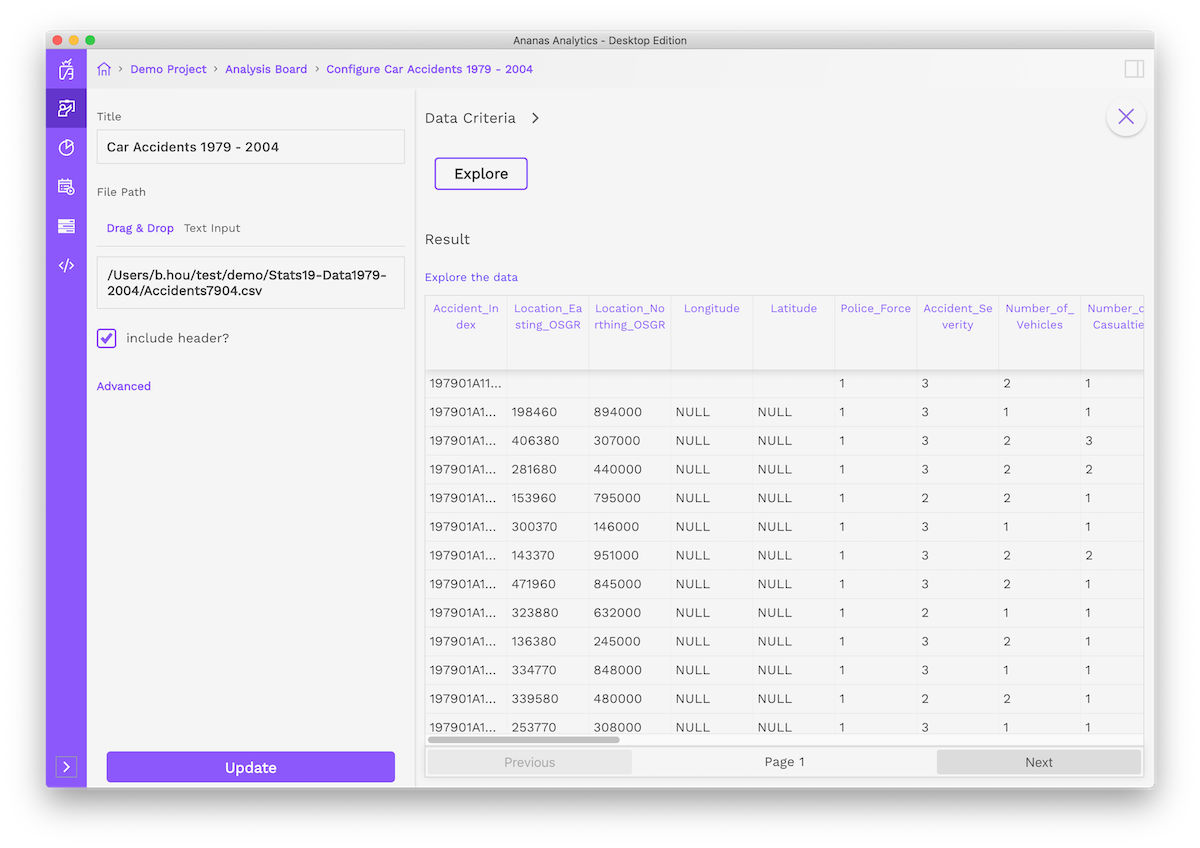Exploring your source data
Whenever your start a flow, you need to explore data with a source step.
How to explore data with Ananas Analytics?
Drag and drop a source step, config the settings, and click on explore button. You should see a table with the actual data stored in the source. Note that it does not display all data since in some big data scenarios all data won't fit in your desktop memory. Hence you can navigate page by page.