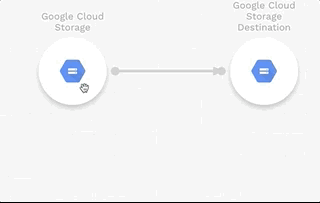Basic UI operations
Connect steps from UI
To connect a step to another steps, drag the connection endpoint (the grey dot at the right side of the step) of the upstream step. A connection will show when you drag and move your cursor. Drop the connection to the target (the downstram) step to finish the connection.
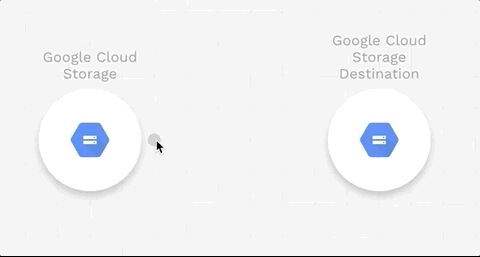
Disconnect steps from UI
To disconnect two steps, click & drag the right side connection endpoint of the target step (downstream step). Drop the connection to empty space on the analysis board.
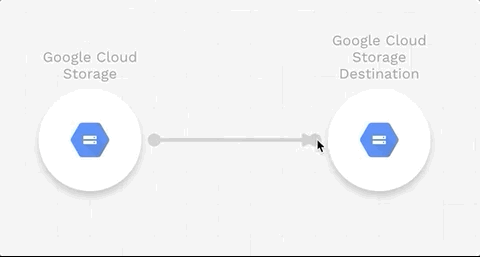
Edit step settings
To edit settings of one step, first click the step to show the operation controls under the step. Click the config control. The settings editor of this step will pop up and fill the screen.
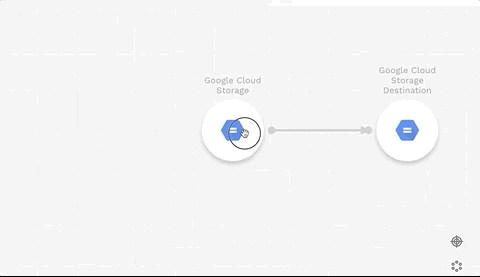
Duplicate step
To duplicate a step, first click the step to show the operation controls under the step. Click the duplicate control, a new step with the same settings will be created next to the step.